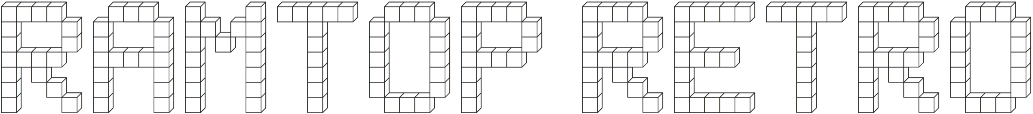
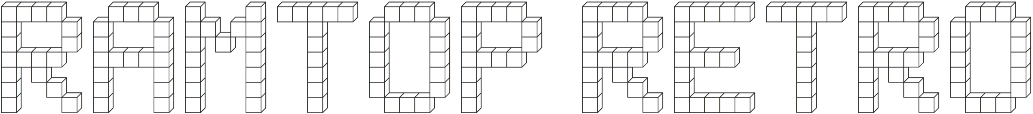
This project grew out of a desire to re-use parts of the ElkSD Plus 1 Rev 2 design, as the cartridge ports on the Electron/Plus1 and Master are electronically quite similar.
However,
the differences were enough to necessitate significant changes from
the ElkSD-Plus1. The Master lacks the Electron's 16MHz clock on the
cartridge ports, it only presents the 2MHz CPU clock. This required a
re-designed SPI interface to maintain performance in read/write
operations.
MasterSD FAQ
Q) Is installation really as easy as plugging in the cartridge?
A) Pretty much, yes. Plug in the cartridge, run the *MMFS command
to select the SD card as the current storage device, and you're in
business.
Q) Will the MasterSD work on a Master Compact?
A) No. The Master Compact does not have cartridge ports.
Q) Can the MasterSD be updated to a newer version of MMFS, or MMFS 2?
A) If you have a MasterSD R2 cartridge, yes! Please see the download area below for the necessary files. MMFS 2 is provided due to user requests and is not officially supported. Updates for MasterSD R1 cartridges are under development.
Q) Can the MasterSD be made the default storage device?
A) Yes. The *CONF. FILE command can be used to do this.
Q) How fast is the MasterSD?
A) It depends on the SD card being used, but reads and writes in the 20-30K/sec region are normal.
Q) I have an OS switcher device with BBC Model B ROMs in my Master. Will the MasterSD work?
A) Yes. See the user manual for details.
Q) What's the difference between revision 1.x and revision 2.x MasterSD cartridges?
A) The 1.x design had an issue where it would not function correctly on a small percentage of Masters, due to timing issues with their cartridge ports. Revision 2.x cartridges solve this problem by changing how the cartridge performs I/O. There are no functional differences between R1.x and R2.x carts. However, this change requires a modified build of MMFS, so please check what revision you have before flashing future MMFS updates.
Q) How do I tell what revision MasterSD I have?
A) If it is the default storage device Revision 1.x cartridges will display the banner "MasterSD MMFS SPI" at boot up, while Revision 2.x cartridges will display "MasterSD R2 MMFS SPI". If the MasterSD is not the default device you can see the banner by pressing CTRL, M and BREAK at the same time to reboot with the MasterSD selected. The revision is also printed on the packaging the MasterSD was shipped in.
Q) I've seen SD interfaces that connect to the user port. Why should I pay more for a MasterSD?
A) OK, time for a bit of a rant :)
Those user-port interfaces are one reason why I started work on
the MasterSD. They have a whole heap of drawbacks. Just getting one
installed involves flipping the Master upside down to get to the user
port, then opening it up to install an EPROM chip. After that, depending
on the exact interface design, you either have to flip over the
computer to get access to the SD slot, or have it dangling on the end of
a cable like a soap-on-a-rope.
On the software side of things, these interfaces are far from
optimal. Many of them ship with a filesystem that was never intended to
work on the Master and/or has been abandoned and is no longer under
development. This can cause a range of issues, most notably
compatibility problems.
The MasterSD uses a version of the popular MMFS filesystem that has
been adapted to offer maximum compatibility by using the MasterSD's
on-board RAM rather then the Master's system memory, as user-port
interfaces have to do as they lack any RAM.
MMFS can be updated on the MasterSD simply by copying the update to
an SD card and running a single command. No need to burn an EPROM and
mess about swapping chips.
The MasterSD is available to buy via EBay.co.uk. Click the Ebay logo to view the product page.