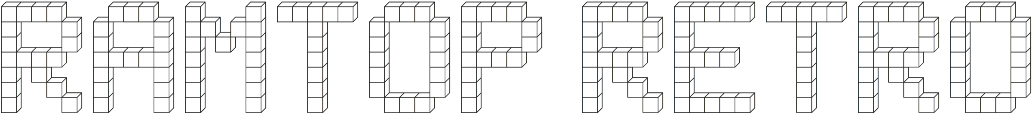
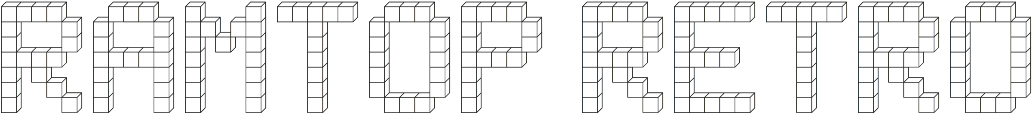
Like my earlier MicroSD cards, the Mk3 provides an economical way to use modern memory cards with the Electron. Primary differences are the use of full size SD cards and an option to purchase the interface with a 3D printed case.
The Mk3 grew out of my inability to build Mk2 cards fast enough to keep up with demand. Soldering on the card reader board and the big 32-pin flash chip took more time than I felt was warranted, so I did a new clean-sheet design that switched to a surface mount flash chip, and also dispensed with the MicroSD board and used a plain SD socket instead.
I had been toying with the idea of doing a 3D-printed case for the Mk2 card, but the board was never designed for that and the case ended up over large and not robust. So the Mk3 presented the opportunity to put in the required mounting holes and cut-outs for a solid, good quality case.
Features
Downloads
elksd.zip - a collection of Electron games, just unzip and copy to an SD card
Compatibility
The interface uses disk image files in .SSD format. Because of the way non-tape storage works on the Electron there is an issue with memory use for some games. Most Electron games were originally designed to load from cassette tape and will use the whole of the Electron’s 32K memory. Disk interfaces, either memory card based or a physical floppy disk unit like Acorn’s Plus 3, reserve a small amount of the Electron’s memory for their own use.
Games originally released on floppy disk are correctly written to deal with the disk interface using some memory, but tape games converted to an SSD file may attempt to make use of the interface’s reserved memory. This will usually result in the computer crashing, halting with a black screen, or aborting with a ‘MMC read error’ message.
If this happens, it is not a fault with the SD interface. It will affect any disk system used on a 32K Electron.
The way around this problem is to obtain a version of the game that has been patched to work with disk interfaces. Most popular Electron games exist in patched versions.
Games available for download on the internet are often listed with a hexadecimal ‘PAGE’ number. PAGE is a system variable on the Electron which indicates the amount of memory reserved by the operating system and hardware devices, including disk and card interfaces. On a non-disk Electron PAGE is set at $E00 (3584 bytes), so any games listed with that PAGE requirement will not work with a disk or card interface attached. Look for game images that require PAGE to be $1900 (6400 bytes) or higher. These should function correctly.